Appearance
Join the Conversation
Finding Existing Content on the EarthCODE Discourse
Finding content on the EarthCODE Discourse forum is key to making the most of the platform and avoiding duplication of the same questions. Before posting about a topic, follow these three steps:
1. Use the Open Science Catalog
If you are looking for a discussion about a particular item on the Open Science Catalog, you can see all the linked topics about that particular item on its open science catalog webpage.
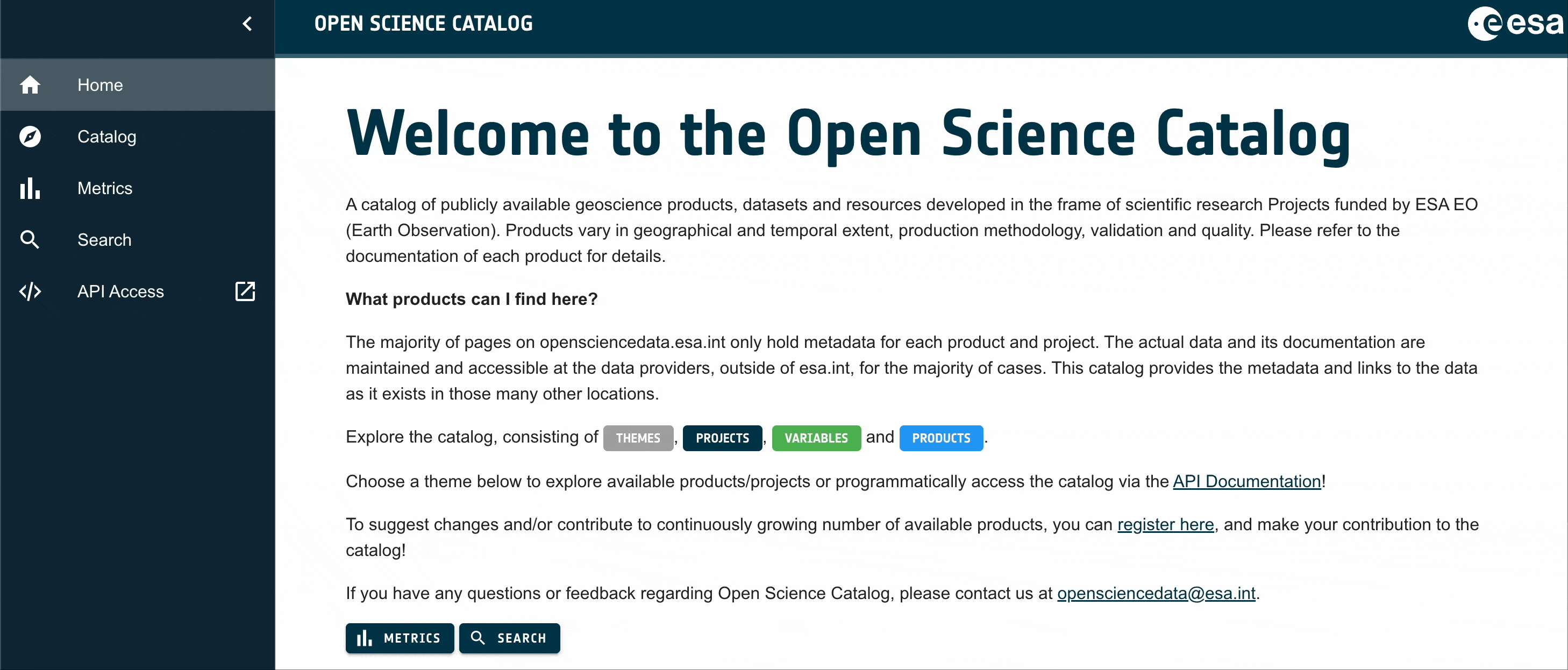
2. Search by Metadata and Tags
On the forum, you can refine your search using tags, which are often pre-applied based on metadata from catalog items. Tags make it easy to filter discussions by specific topics or areas of interest.
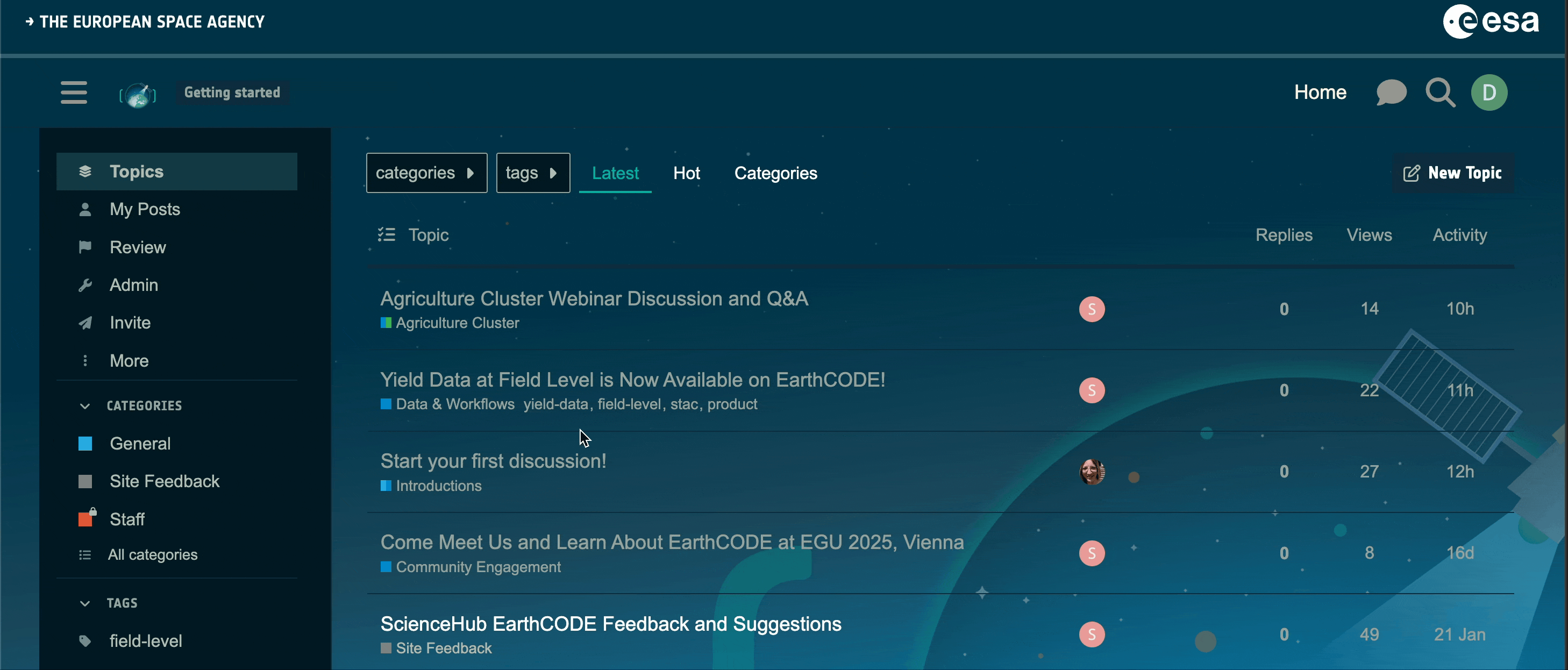
3. Search for Topics
For broader information, use the search bar on Discourse to enter keywords or phrases. Apply filters like categories or dates to quickly locate relevant discussions.
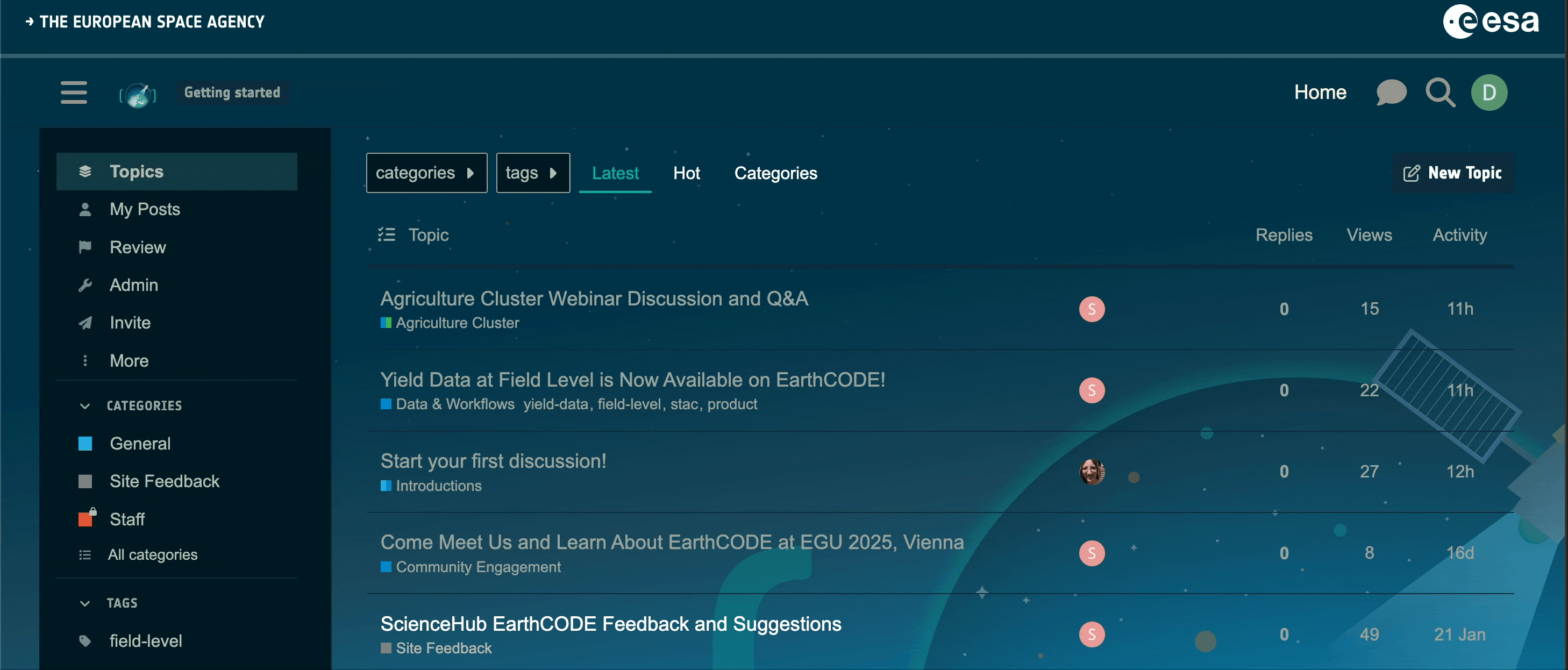
These tools help you find content effectively, whether through the catalog or directly on the forum.
Taking Part in the Conversation
Replying
Press any Reply button to open the editor. You can continue reading or navigate to different topics while composing your reply:
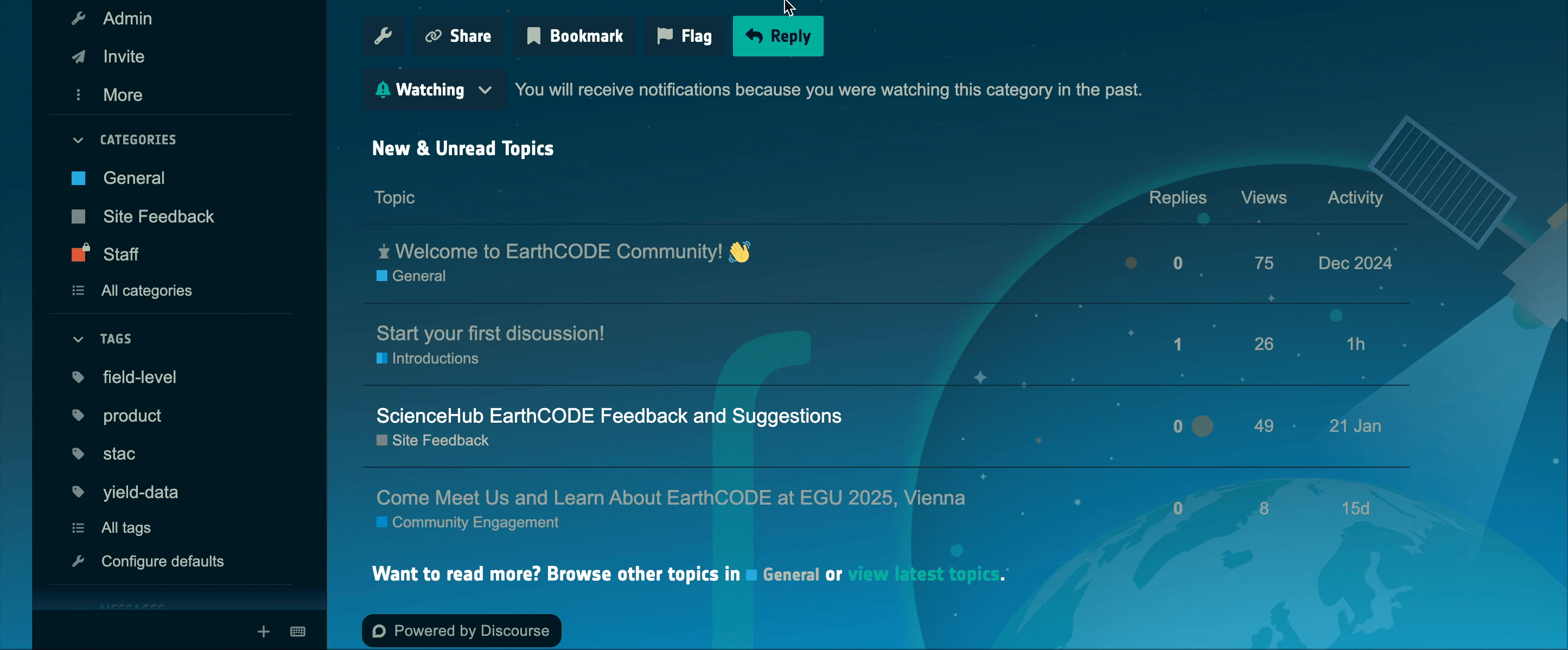
- Replies to a specific post are linked to that post:
- If your reply is next in chronological order, it appears next.
- If not, your post has a link to the previous post for context, and the original post shows a count of replies.
Drafts
Drafts are automatically saved. If minimized or if you navigate away, the editor can be reopened by returning to the topic or clicking the highlighted bar at the bottom of your browser.
Quoting
To insert a quote, select the text you wish to quote, then press the Quote button that pops up. Repeat for multiple quotes from different posts or users:
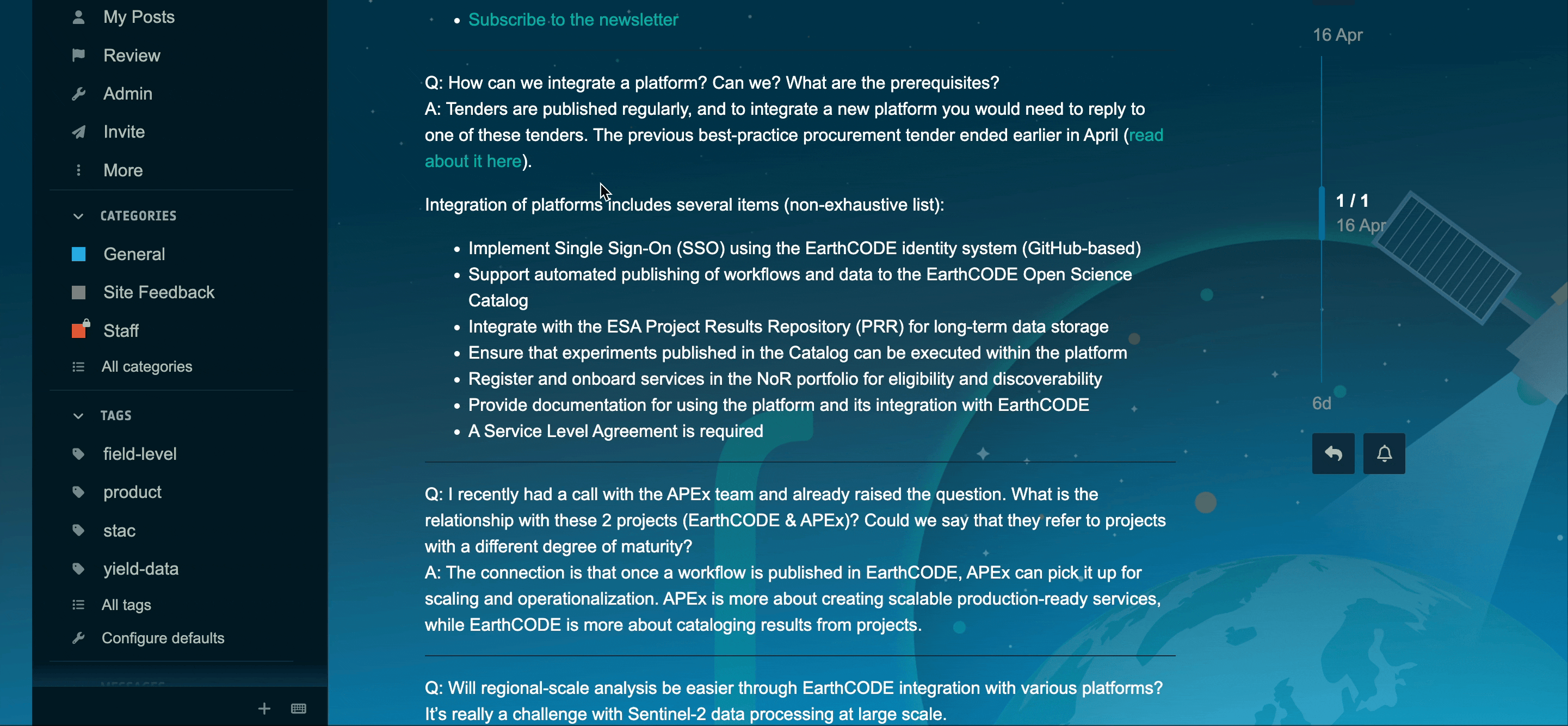
Mentioning
Notify someone by mentioning their name. Type @ to select a username:
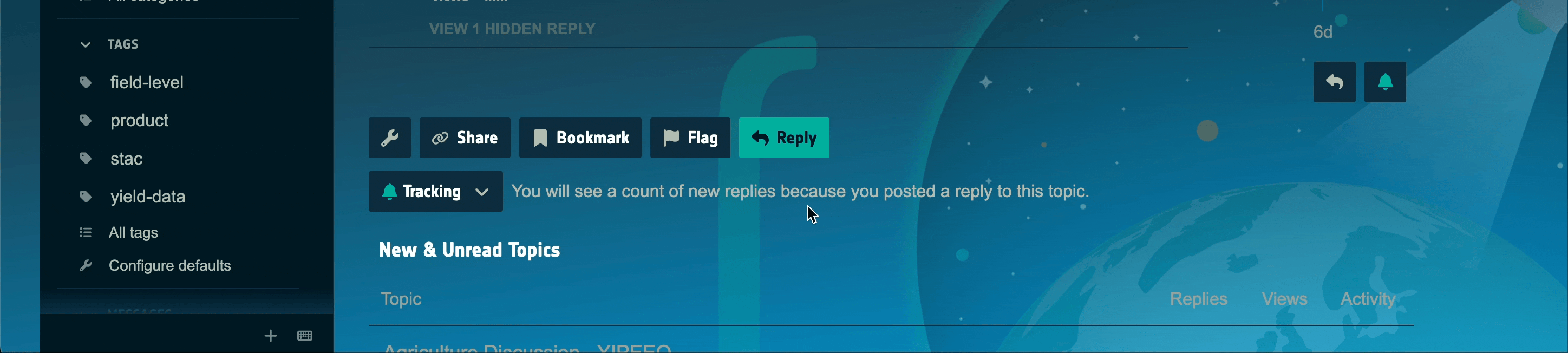
Emoji
To use emojis, press the emoji button in the editor or type : to match by name or traditional smileys. Use the more option for the full list:
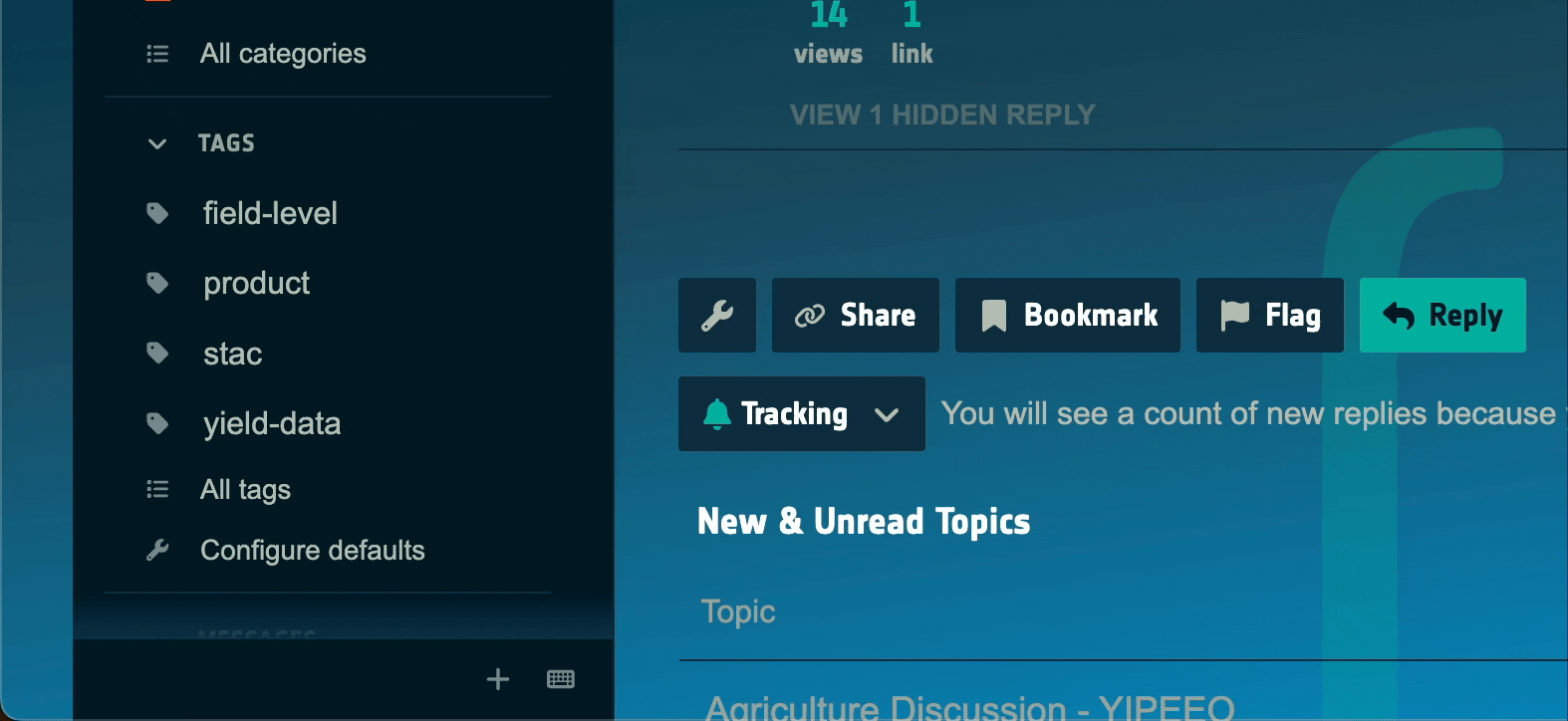
Oneboxes (Link Previews)
To create a summary for a link, paste it on a line by itself. Starting a topic with a link can generate a summary in the title field:
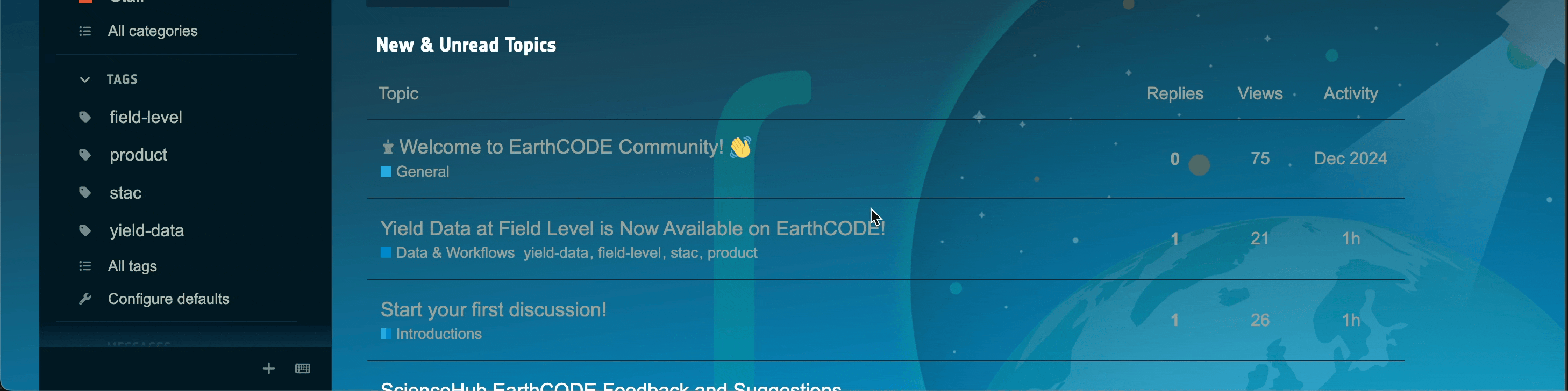
💡 You can read more about using the onebox feature in this guide.
Formatting
You can format your reply using simple HTML, BBCode, or Markdown. For example:
markdown
This is <b>bold</b>.
This is [b]bold[/b].
This is **bold**.For more formatting tips, try this 10-minute markdown tutorial.
Starting New Topics and Discussions
Posting on the EarthCODE Discourse forum is straightforward, but following a few best practices ensures discussions remain relevant and organized.
You can start discussions about a variety of topics such as:
- Sharing datasets from Open Science Catalog, discussing yours or others' project's results and new ideas.
- Discussing platforms which will be integrated to EarthCODE, their features, and how to make the most out of them.
- Ask a question, share a resource (training, blog, article), or just share something relevant you're passionate about
- Discuss an event, gathering or other community engagement
- Give feedback and suggestions about the EarthCODE and any features you would like to have
- Ask for technical support and post about issues you're facing
When posting about a dataset, workflow, or experiment in the Open Science Catalog, you can make contributions to improve reusability, quality or share constructive ideas to start a conversation about the item. You could start discussions about:
- Missing or incomplete metadata (e.g. missing spatial/temporal coverage, provenance details, variable definitions)
- Feedback on data quality (e.g. unexpected values, data gaps, inconsistencies)
- Questions about the methodology used to generate the product
- Clarifications on units, data formats, or input parameters used in the experiment
- A showcase of what you've reused the experiment for
- Interesting thoughts, references, links or ideas with regards to the item
- Suggestions for improving documentation or usability
- Issues faced when trying to reproduce the experiment or reuse the data
Unsure If Your Topic Is Worth Posting? Post It!
If you're uncertain whether your question or topic warrants a discussion, post it. Others might have the same question or interest but haven't raised it yet. Your contribution could benefit the community.
Reply Before Starting a New Topic
Whenever possible, respond to an existing discussion rather than starting a new one. This consolidates information and avoids fragmenting conversations. Use the search function or tags to locate relevant topics before posting.
Starting a New Topic
When no relevant discussion exists, create a new topic. Follow these steps:
- Choose the appropriate category for your post by reviewing category descriptions.
- Provide enough context and details to make your post useful to others.
- Add relevant tags to improve discoverability.
Important: Always adhere to the Code of Conduct. Maintain professionalism, contribute constructively, and stay on-topic.
By following these guidelines, you help keep the forum organized, useful, and welcoming for all users.
Starting a Discussion About an Item in the Open Science Catalog
If your discussion relates to an item in the Open Science Catalog, it's best to use the integrated features on the catalog:
- Navigate to the catalog and locate the item.
- Use the "Start a new topic on the EarthCODE forum" button.
This will automatically create a new, pre-tagged topic in Discourse. This ensures discussions are directly connected to catalog resources.
Using Discourse Chat to Communicate Directly
Discourse includes a chat feature that allows you to connect directly with other registered users. Access the chat feature by clicking on the chat bubble next to the home menu button. This is ideal for:
- One-on-one conversations.
- Smaller group discussions that don't require a public post.
How to Use Discourse Chat:
- Use the search function in the chat interface to find a specific user by name.
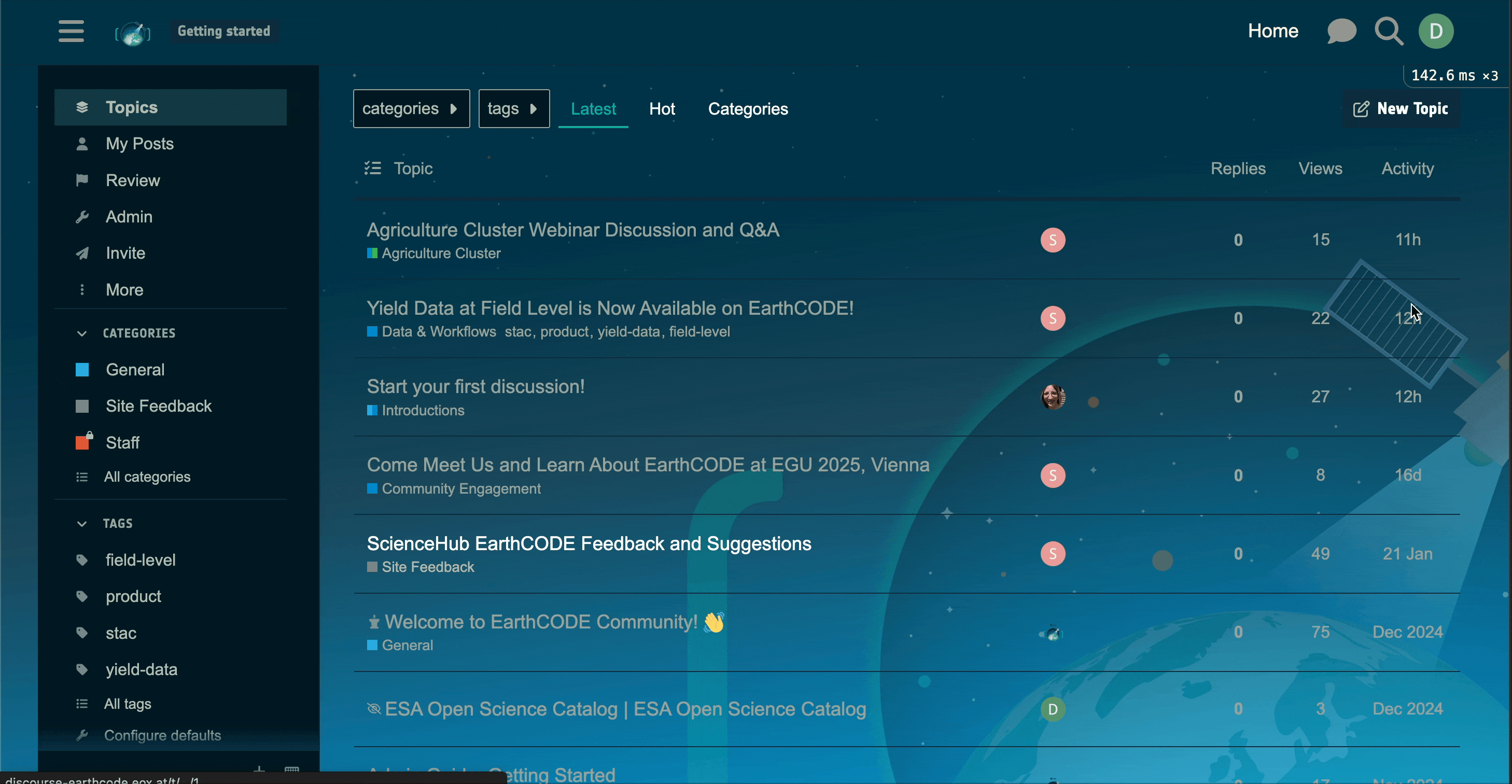
- Start a chat directly from their profile on a post.
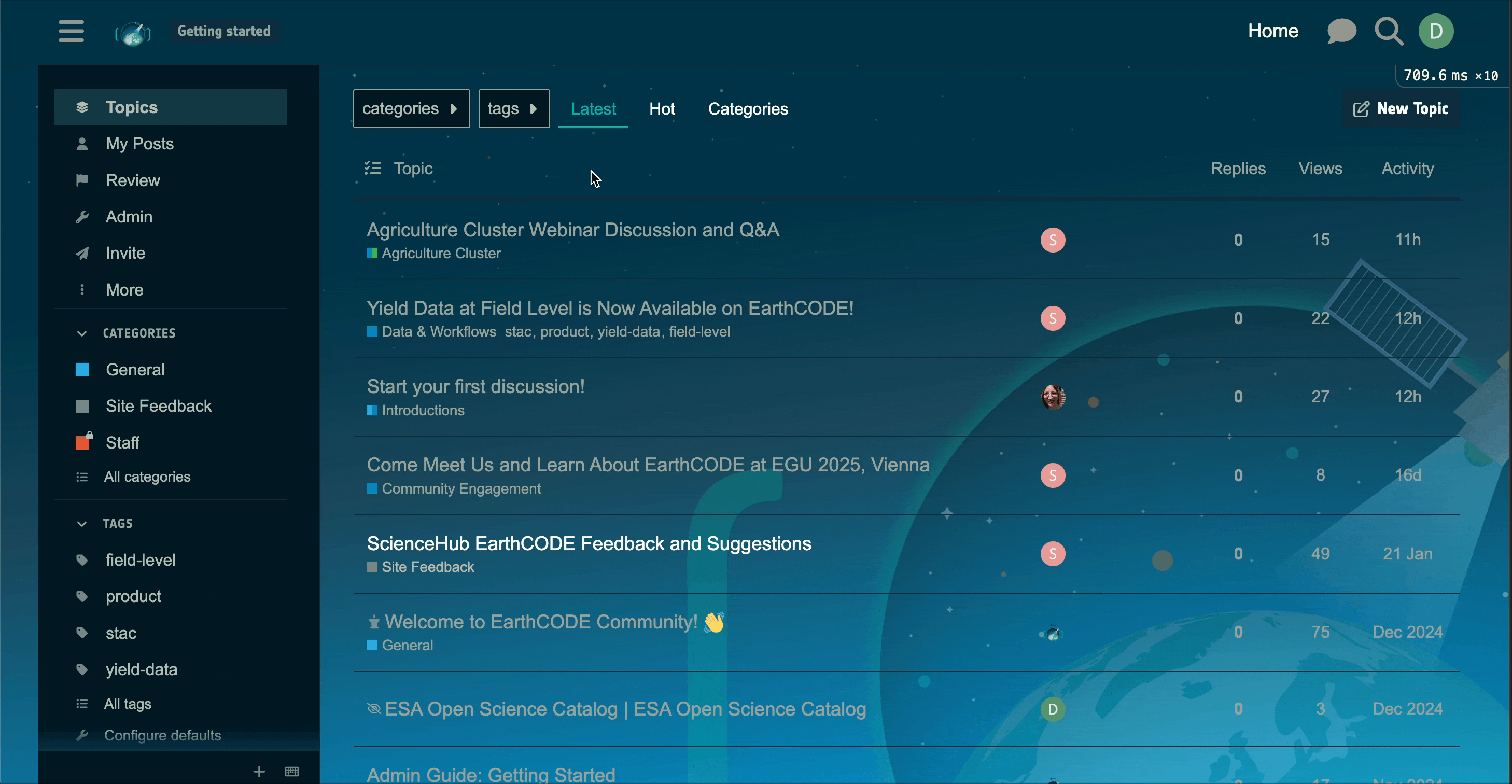
For example, you could find an interesting item in the Open Science catalog and want to ask the researcher who published it some questions. If they are registered on Discourse, you can search for them by name and send them a direct message.
Chat Etiquette
- Maintain professionalism and adhere to the Code of Conduct.
- Respect others' time and privacy.
- Keep interactions constructive and focused.
Please refer to the EarthCODE Discourse Code of Conduct.
Discourse chat offers a direct way to network, collaborate, and communicate effectively within the EarthCODE community!